Instagram Downloader Online
Save & Download Instagram Videos, Photos, Stories, Highlights and IG Reels for Free
- No watermark
- High quality
- Easy to use
- Completely free
SaveIns - The best Instagram downloader today
SaveIns is a free online tool that helps you quickly download any content from Instagram such as videos, photos, Reels, Highlights, IGTV or Stories in the best quality and resolution. With just a few simple steps, this tool will help users save and download their favorite content easily.
Instagram is one of the popular social networks with a huge number of users, every day on this platform there are millions of new photos or videos posted. However, Instagram does not support the download feature, making it difficult for users when they want to save their favorite content. Therefore, SaveIns.App (Instagram Downloader) was launched by us to solve this problem quickly, safely and effectively.
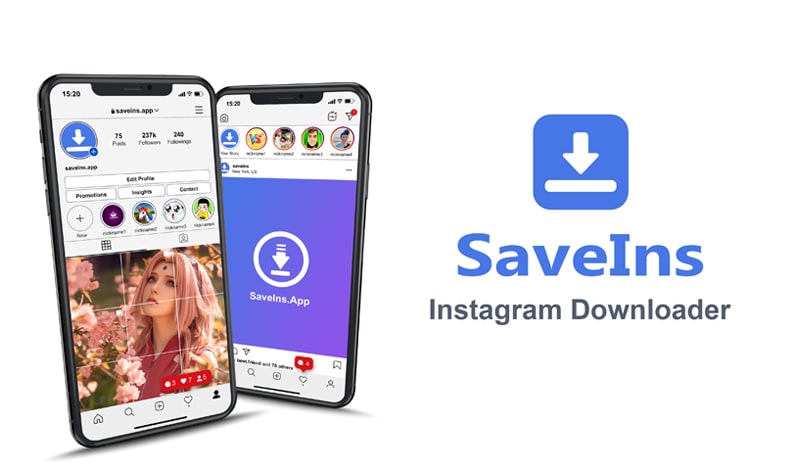
Explore the features of SaveIns.App tool
Instagram downloader developed by SaveIns supports downloading almost any content on Instagram such as: Videos, Photos, IGTV, IG Reels, Stories, Highlights and even profile pictures. Let's explore and learn about the SaveIns tool:
Instagram video downloader
SaveIns helps you download all Instagram videos from posts quickly and easily. All videos are downloaded in the highest quality (1080P, 2K, 4K), suitable for all purposes such as storage, offline viewing or sharing without network connection.
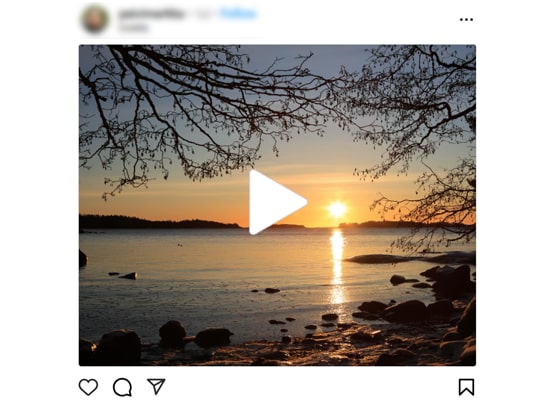
Instagram photo downloader
Whether the post has one or more photos, Saveins.app allows you to download quickly, keeping the original quality of the image. In particular, if the photo has many sizes, you can choose the appropriate photo size before downloading without having to use other photo cropping and editing software.
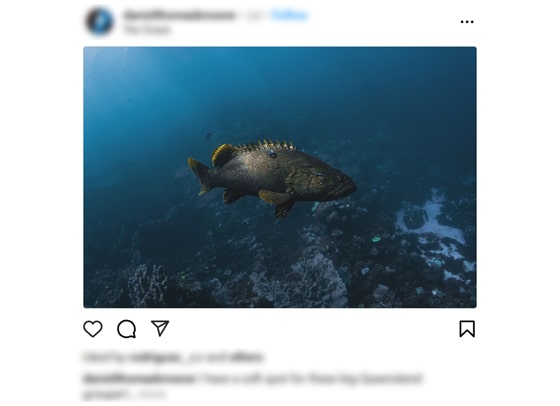
Instagram story downloader
Instagram Story is a quick post format and is only visible for 24 hours. If you don't want to miss out on memorable moments, memories of your loved ones or celebrities you follow, the only way is to use SaveIns downloader to download these moments and watch them again when needed.
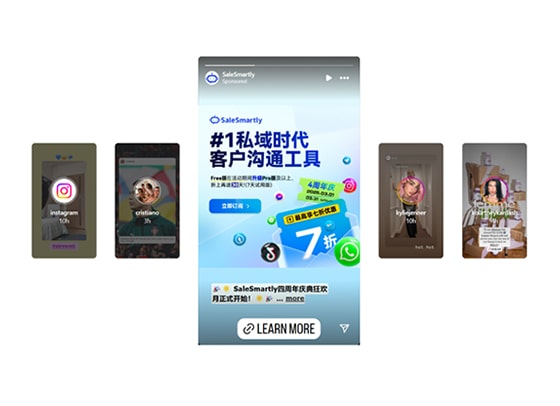
Instagram story viewer
In addition to the download feature, SaveIns also offers a special feature that allows you to view Instagram Stories anonymously without logging in. This is especially useful when you want to view and follow other people's content without revealing your identity. In addition to viewing stories, you can also view other parameters such as Likes, views, follows, ...etc.
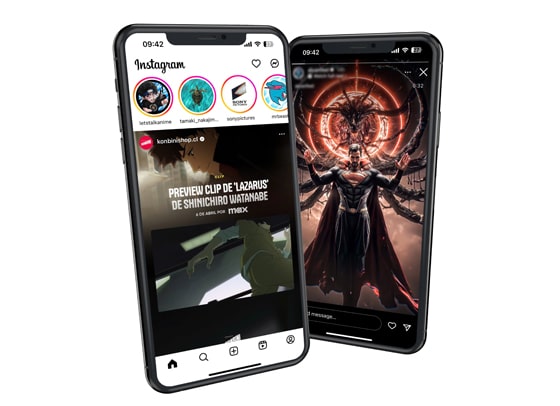
Instagram highlights downloader
Instagram Highlights are stories that users "pin" to their profiles, preventing them from disappearing after 24 hours (permanent storage). While they don’t expire, if you want to download them for archiving, creativity, or learning, etc., SaveIns is a reliable tool that makes it easy.
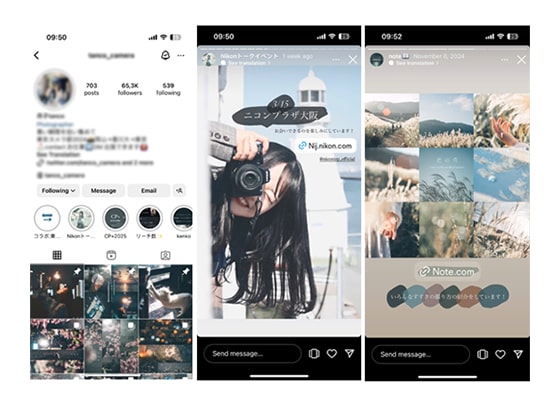
Instagram reel downloader
Our Reels video downloader feature will help you easily download the most impressive and interesting short videos from Instagram. You can use Reels videos to review anytime or reshare on other platforms like TikTok, Facebook, Youtube without worrying about quality loss and no watermark.
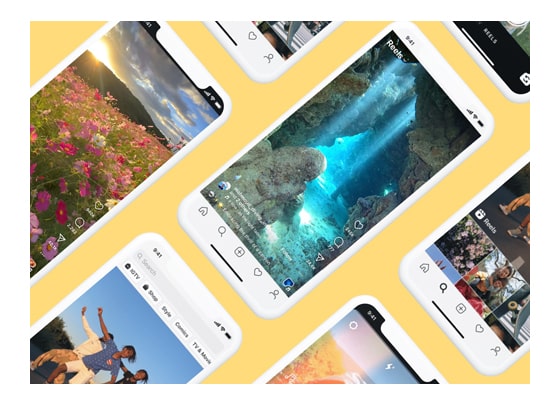
How to download videos or photos from Instagram with SaveIns
Our Instagram downloader supports downloading photos or videos from any Instagram post (public posts only), and the steps are the same. Here are the detailed steps:
- Step 1: Open the Instagram smartphone app or go to Instagram.com on your computer using a web browser.
Step 2: Open any post (Photo/Video/Reels/Story/Highlight/IGTV) you want to download, tap the three dots icon (●●●) or the Share button and select Copy Link.
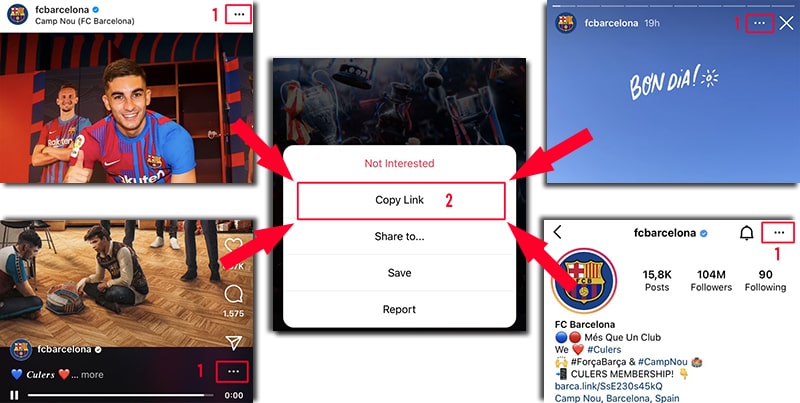
- Step 3: Go to the website SaveIns.App using browser, paste the link you just copied on Instagram into the search box and press the Download button.
- Step 4: Wait a few seconds for the system to process. Then, all the videos or photos you want to download will be displayed. Choose the quality and size you want.
- Step 5: Finally. Tap the Download Video or Download Photo button to save the file to your device (If you don't find the downloaded file, check the download history in browser).
Outstanding advantages of SaveIns
#1 Simple interface, easy to use
SaveIns.App aims to support users to use immediately. You just need to copy the Instagram post link and paste it into the input field, the system will automatically analyze and display the link for you to download.
#2 No Instagram login required
No login required to protect you from the risk of personal information being leaked or data being stolen. Additionally, all your downloads are done through our proxy system, ensuring privacy and anonymity.
#3 Keep original content and quality
Our tools always preserve the original content and resolution of photos or videos (without compression or loss of quality). This is especially useful if you want to reuse content such as reposting, researching, or editing it for other projects.
#4 Unlimited downloads, completely free
Our Instagram downloader does not charge any fees, does not require you to buy an upgrade (PRO version) and does not limit the number of downloads. All features are free for everyone because it is a non-profit tool.
#5 Support multiple content downloads
From video posts, photos, reels, stories, highlights, IGTV or even profile pictures, any content on Instagram (in public mode), you can download easily without any obstacles. This is an "all-in-one" tool for users who love this social network.
#6 Fast, stable speed
Powerful server system, large bandwidth and advanced solution (AI integration). Helps to accurately identify your request, then process the link and download quickly (even long videos).
SaveIns.App is an independent tool, not affiliated with Instagram. This tool only supports users to download public content and use it for personal purposes. Users are responsible for understanding and complying with Instagram's terms of service and copyright regulations before using this tool.
We are just a download support tool, do not own any content nor host any Instagram content. All content you download is downloaded directly from Instagram servers and all copyrights belong to its respective owners.
Read our Terms of Service 👉here👈