How to use SaveIns.App to download Instagram videos & photos
Here's a detailed guide on how to use SaveIns.App to download any content from Instagram like photos, videos, Reels, Stories, Highlights, and even profile pictures. This tool works right in your browser, no software installation or account login required, making it easy to save your favorite content to your device.
1. Why should you use SaveIns.App?
- Friendly interface, easy to use: Just copy the Instagram post or profile link and paste it in the search box, the download will happen instantly.
- No login required: To ensure the security and anonymity of your Instagram account, we do not ask you to provide personal information.
- Content diversity: From photos, videos to Reels, Stories, Highlights and even profile pictures, all content is downloadable in the best quality.
- Completely free: No user fees, no download limits, and no need to upgrade to a PRO account plan.
- Works on all devices: Whether you use Android/iOS phone, tablet or PC, the tool still supports and works well on browser or app.
2. How to identify and copy Instagram post link:
- Open the Instagram app or go to Instagram.com in browser and sign in if necessary.
- On Instagram, find the post (including: Photos, Videos, Reels, Stories, Highlights) you want to download.
Tap the three-dot icon (•••) or Share on the post and select Copy Link to save the post URL to your device's clipboard.
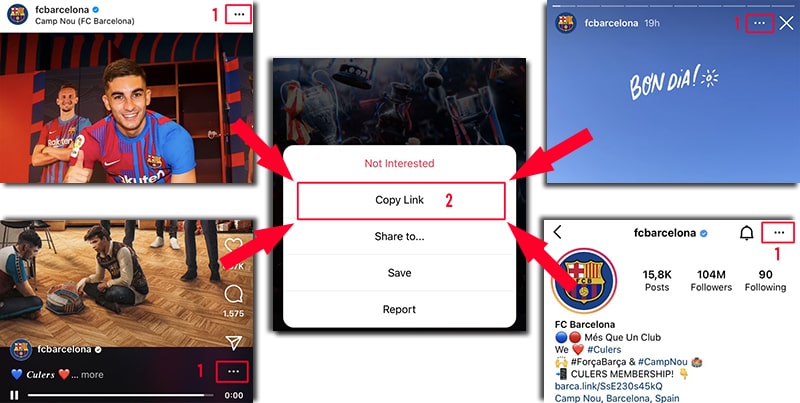
3. Save Instagram photos or videos to your device:
Step 1: Open a browser (Chrome, Firefox, Safari, Opera…) on your device and go to the SaveIns.App website.
Step 2: On SaveIns you will see an input field, press the Paste button to enter the link you just copied on Instagram and press the Download button.
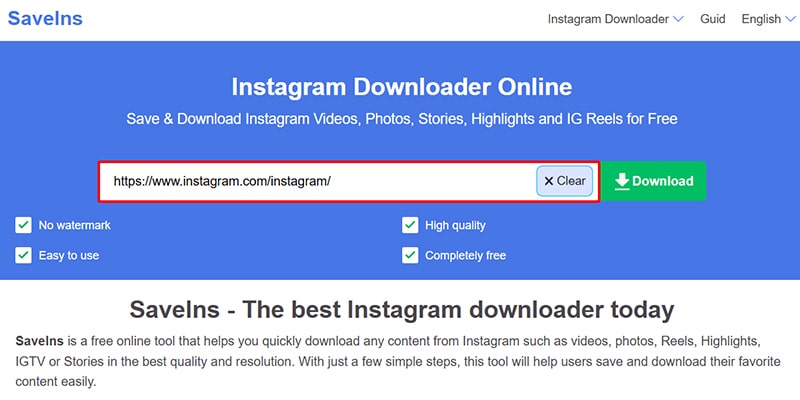
Step 3: Once processed. All photos and videos in the post will be displayed. Finally, select the quality and press the corresponding Download button to save them to your device.
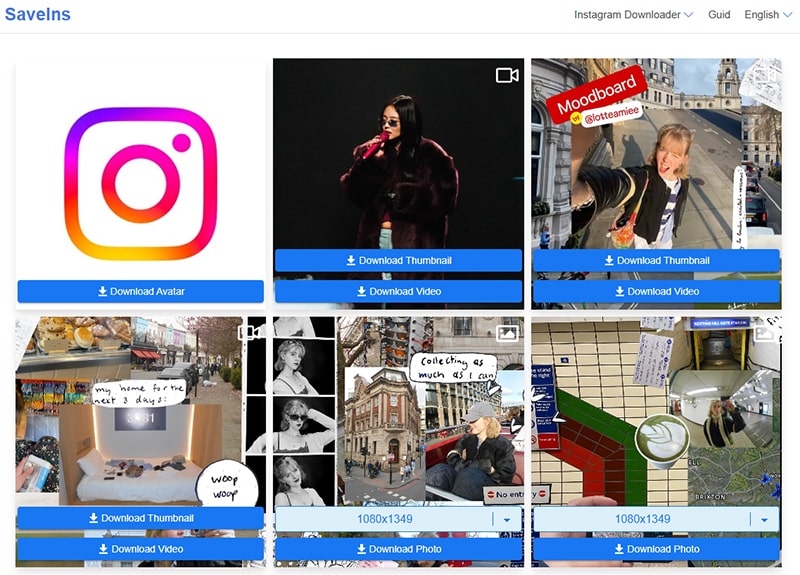
4. Note on privacy and copyright
- User Privacy: SaveIns.App only supports downloading content from public Instagram accounts. Posts from private accounts cannot be downloaded, with the exception of certain content like your own profile picture.
- Content copyright: Photos, videos, background music… may be owned by the author or brand. If you want to use the content for commercial purposes or republish, please make sure to ask for permission from the owner or comply with relevant laws.
SaveIns.App is a comprehensive and efficient Instagram content downloader that allows you to save photos, videos, Reels, Stories, Highlights and profile pictures from Instagram in just a few simple steps. No installation or login required, the tool still helps you download your favorite Instagram content easily and quickly. Experience it and share this tool with your friends or relatives if you find it useful!