Instagram photo downloader
Download photos from Instagram in HD quality and full size
Download Instagram Photos with SaveIns
Instagram is known as a photo-based social network where millions of new photos are shared every day. Many users want to save Instagram photos to their devices for personal use. However, users will not be able to download Instagram photos to their phones or computers without the help of the tool SaveIns - Instagram Photo Downloader.
SaveIns.App is a great tool for those who want to download Instagram photos quickly, in HD quality, full size, safely and for free. With a friendly interface, simple operation and compatibility with all platforms, this tool will help you save your favorite Instagram photos to your phone or computer easily.
How to use SaveIns - Instagram photo downloader?
Here are the steps to use the SaveIns tool to download photos from Instagram to your computer, phone or any other device:
Step 1: Open Instagram photo downloader
Step 2: Copy Instagram photo link
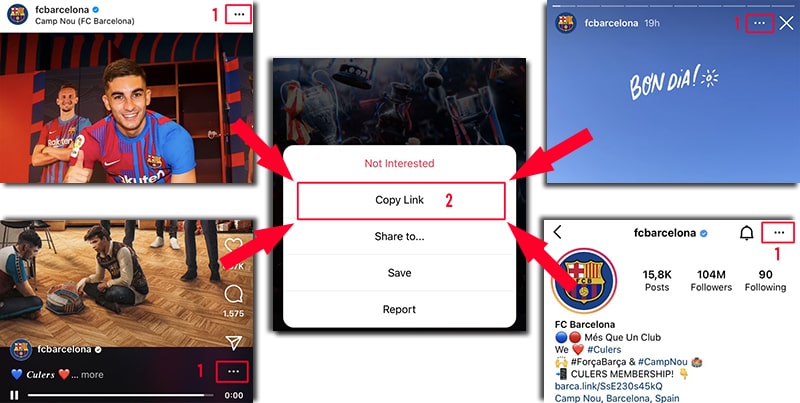
Step 3: Paste the link into the search box
Step 4: Select image quality (if available)
Step 5: Save photo to device
Why should you download Instagram photos using SaveIns tool?
1. Download photos simply and quickly
In just a few steps, you can instantly save your favorite Instagram photos to your device. Copy the post link, paste it into the SaveIns.App interface, and hit the download button. The process is quick, ensuring you don't have to wait long.
2. Keep image quality intact
Other Instagram photo downloaders always reduce the quality and compress the photos to make the download process faster. With SaveIns, we promise to keep the original quality of the photos, which can be used for design and editing.
3. No registration required
To save time and protect users' personal information, SaveIns.app does not require users to create an account or log in. You just need to visit the website and use it immediately.
4. Compatible with all devices
Whether you are using Android, iPhone, PC or Mac, this tool works great. No need to install any additional apps or software, just an internet connection.
SaveIns.App is an independent tool, not affiliated with Instagram. This tool only supports users to download public content and use it for personal purposes. Users are responsible for understanding and complying with Instagram's terms of service and copyright regulations before using this tool.
We are just a download support tool, do not own any content nor host any Instagram content. All content you download is downloaded directly from Instagram servers and all copyrights belong to its respective owners.
Read our Terms of Service 👉here👈