Instagram Reel Downloader
Download Reels Videos from Instagram in HD quality for free
Download Instagram Reels in HD Quality with SaveIns
SaveIns offers you the easiest solution to download Instagram Reels. Just copy the Reels video link and paste it into SaveIns.App and press the Download button to save the video as MP4 to your computer, iOS/Android phone or iPad. Our tool works directly on the web browser, no additional software installation required and no download limit.
What are Instagram Reels?
Instagram Reels is a feature that allows users to create and edit short videos (15–30 seconds) with many effects, background music, and interesting creative options. However, Instagram does not support downloading these videos directly to the device. That is where SaveIns.App becomes the ideal solution, supporting you to download all your favorite Reels videos.
How to download Instagram Reels videos using SaveIns tool
Step 1: Copy Instagram Reels Link
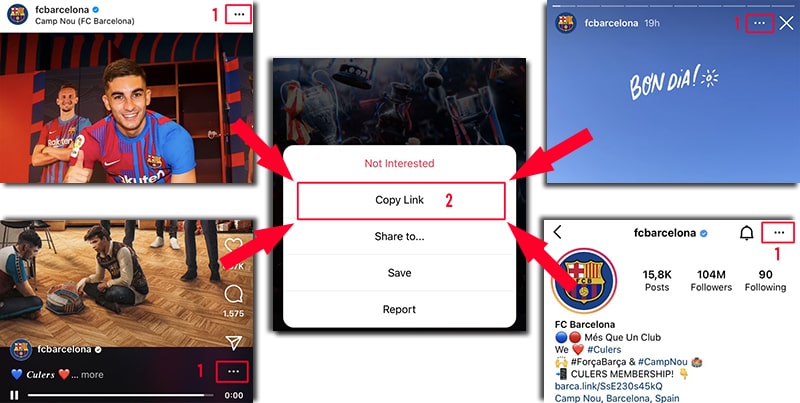
Step 2: Open Instagram Reels Downloader
Step 3: Download video to device
How to download Instagram Reels on iPhone, iPad (iOS)?
Required: iOS 13+ or iPadOS 13+. If you are using iOS 12 or earlier, you need to install and use it via the "Documents by Readdle" app.
- Copy Reels Link: Open Instagram on iPhone/iPad, select Reels video, tap on "Share" icon → Select "Copy link".
- Open Safari: Go to the website SaveIns.App → Paste the Reels link into the input field at the top of the page.
- Download Video: Click the "Download" button → Select "Download Video" → The video will be automatically saved to your device.
With SaveIns, this tool will help download videos from Instagram Reels extremely conveniently and quickly. Supports saving Reels videos right on the web browser, no need to install software and completely free. This is definitely the top choice for those who want to save unique and interesting short videos on Instagram.
SaveIns.App is an independent tool, not affiliated with Instagram. This tool only supports users to download public content and use it for personal purposes. Users are responsible for understanding and complying with Instagram's terms of service and copyright regulations before using this tool.
We are just a download support tool, do not own any content nor host any Instagram content. All content you download is downloaded directly from Instagram servers and all copyrights belong to its respective owners.
Read our Terms of Service 👉here👈