Download Instagram Story
Story Saver: Save photos and videos from Instagram Stories anonymously
Solution to save & download stories from Instagram anonymously
Story Saver is one of the outstanding features of SaveIns.App, allowing you to save and download videos or photos from Instagram Stories to your personal device. Thanks to that, you can review any story without worrying about it expiring after 24 hours. All operations are done right on the browser, no need to install additional applications, and work stably on many devices such as PC, Mac, Android, iOS.
Our Instagram Story Downloader allows you to download without logging into your account or providing any personal information. This keeps all your data safe and completely anonymous when used. Just paste the Story link and press the Download button, and the account owner will never know that you have viewed or downloaded their content.
How to download Instagram Story anonymously with SaveIns
Instagram Story are a collection of different photos and videos that are displayed in a transitional slideshow. The SaveIns tool will display all the photos and videos in the story so you can select and download the content you want. Follow the instructions below:
Step 1: On Instagram, open the Story you want to download, then copy its URL (Tap the three-dot icon (●●●) and select Copy Link).
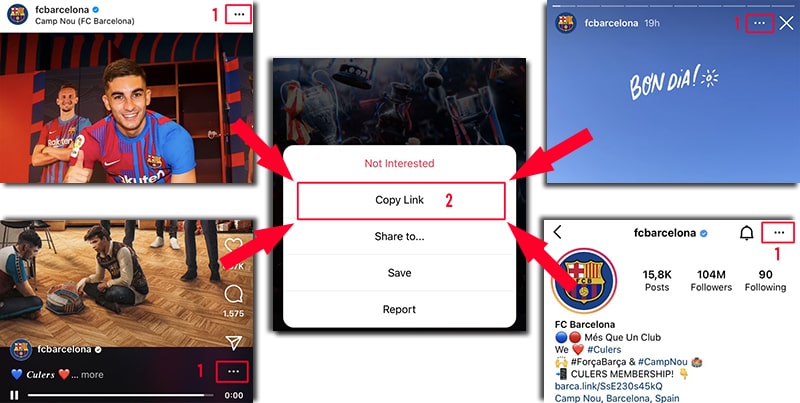
Step 2: Open browser and go to Instagram Story downloader (https://saveins.app/en/story-saver).
Step 3: Press the Paste button to enter the copied story link into the input box and press the Download button.
Step 4: All photos and videos in the story will be displayed. Finally, tap the Download Photo or Download Video button to save the content you want.
How to download Instagram Stories on iPhone?
Required: For iOS 13+ and iPadOS 13+, use Safari (or similar). If you're on an older version of iOS, you'll need to use the Documents by Readdle app.
- Open the Instagram app on iPhone or iPad, copy the story link you want to download.
- Go to the SaveIns.app website using the Safari browser, paste the story link and press the Download button.
- Once complete, you can find the downloaded file in the Photos or Files app.
Why use SaveIns.App to download Instagram stories?
Instagram Stories are temporary posts that only last for 24 hours, after which they are automatically deleted and cannot be viewed again in any way. That's why you should use the SaveIns tool to save your favorite stories to view at any time.
The download process is extremely simple and completely free. It is all done directly in your web browser without having to install any software. Therefore, you can use this tool anytime, anywhere and on any device.
SaveIns.App is an independent tool, not affiliated with Instagram. This tool only supports users to download public content and use it for personal purposes. Users are responsible for understanding and complying with Instagram's terms of service and copyright regulations before using this tool.
We are just a download support tool, do not own any content nor host any Instagram content. All content you download is downloaded directly from Instagram servers and all copyrights belong to its respective owners.
Read our Terms of Service 👉here👈